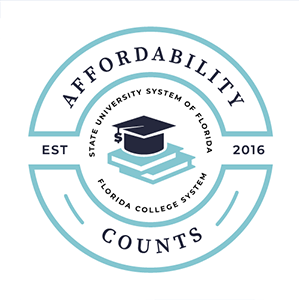How to Submit Materials in Follett Discover
Course instructors have direct access to Follett Discover (i.e, textbook adoption tool) through myWings.
- Login to myWings
- Go to My Resources -> Faculty Resources > Textbook Adoption
- Enter the textbook adoption information for each course. Or, complete the form and indicate that “no text is required.”
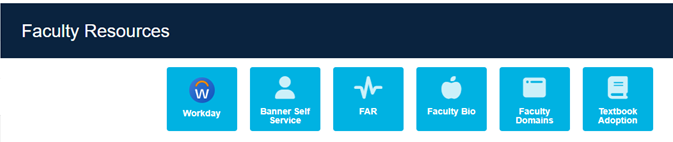
If you are a department "concierge" (submitting adoptions on behalf of a faculty member), log into Follett Discover at unf.follettdiscover.com.
Discover OER Materials
Explore the "Discover Course Materials" option within Follett Discover for alternative Open Educational Resources (OER) material for courses. To reduce overall costs of student’s learning materials, UNF encourages faculty to adopt high-quality OER course materials in place of traditional and expensive textbooks. For more information, view UNF's OER Initiative.
Note: If you are adopting OER materials for your course, you must go into Follett Discover and click the link which reads "I have no materials to adopt for this course" and also click on the link which reads "Only OER material is being used for this course" as shown in the screenshot on the right.
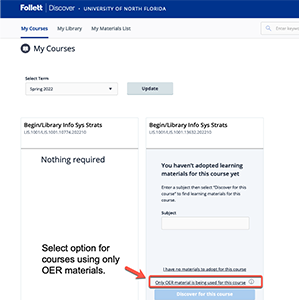
Affordability Counts
Please also keep in mind that UNF faculty members teaching courses with required materials costing students no more than $20/credit in total out-of-pocket expenses (includes courses that cost $0) are eligible to receive the Affordability Counts medallion for their course(s).
For more information, view UNF’s Affordability Counts Initiative.