Audio Conferencing for Microsoft Teams
What is happening?
Audio Conferencing for Microsoft Teams enables UNF and external meeting participants to join a Microsoft Teams meeting by phone. Individuals can create online meetings in Teams that allows participants to use toll-free phone numbers to dial into the audio portion of a meeting if they do not have access to the Teams app.
How do I access Audio Conferencing for Microsoft Teams?
The meeting dial-in numbers and the conference ID are automatically added to the meeting invitation that is sent to meeting attendees. When audio conferencing is enabled on your account, you will receive an email from Microsoft with your audio conferencing PIN. This PIN is required when a meeting organizer starts a meeting by phone.
The calendar event will provide the conferencing details as shown below:
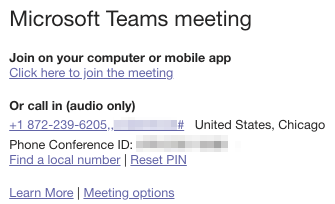
What is the benefit of Audio Conferencing?
Calling in to meetings is beneficial when people are on the road, for example, and can't attend a meeting using the Microsoft Teams app on their laptop or mobile devices. But there are other scenarios in which using a phone to attend a Microsoft Teams meeting can be a better option than using an app on a computer:
- Internet connectivity is limited.
- A meeting is audio only.
- The call quality is better if they dial in.
- People can join a meeting "hands free" using Bluetooth devices.
Where can I learn more about Audio Conferencing for Microsoft Teams?
Visit the UNF Audio Conferencing support page for more information
