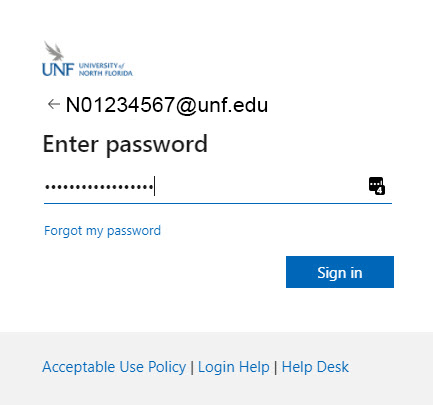oneColumn
Single Sign On Steps
Students, faculty, and staff have a new login page when signing into UNF Single Sign On services.
Users having issues with their login credentials should visit the Login Help account recovery page.
The new login screen instructs users to first enter their UNF email address in the format of (N01234567@unf.edu). Once a valid UNF ID email address is accepted, users will need to enter their password. To finish a secure login, users are required to use DUO for two-factor authentication to verify identity.
Enter a valid UNF ID (Nnumber) email address
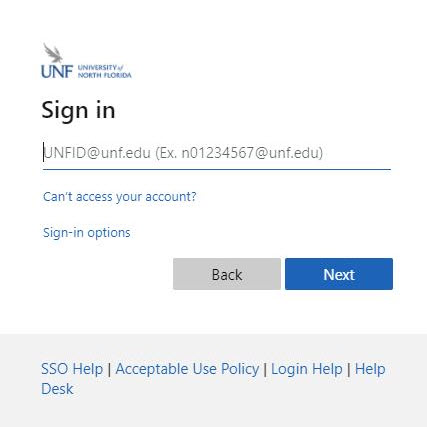
Enter your password