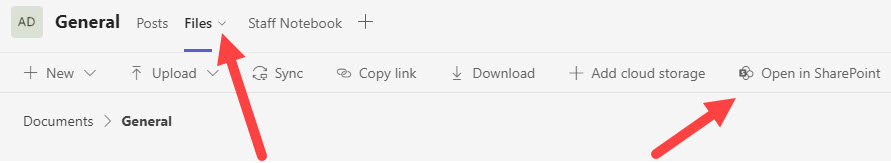oneColumn
Creating a Team in Microsoft Teams
- Open Teams, select the teams icon in the left menu, then select Join or create team:
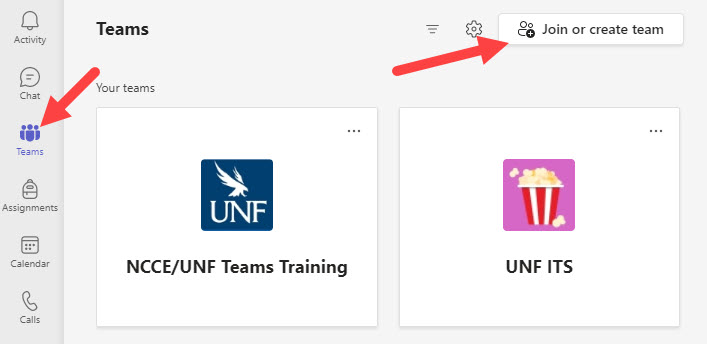
- Select the Create team button:
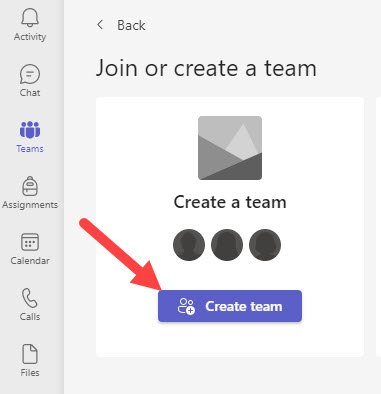
- Select the team type you want to create:
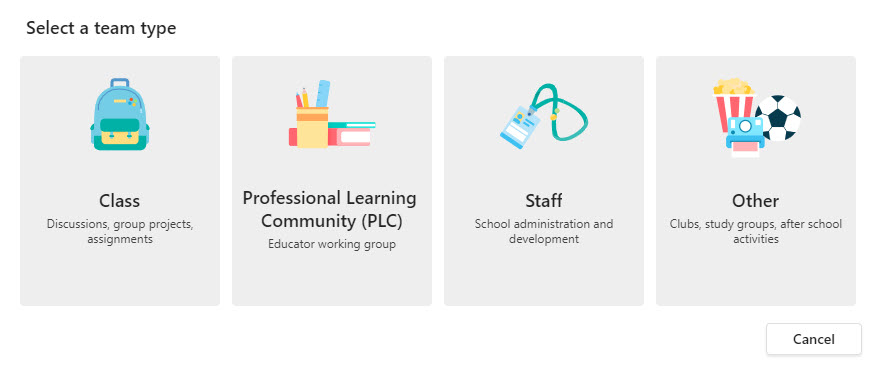
- Name your team and select Private or Public for your team permissions:
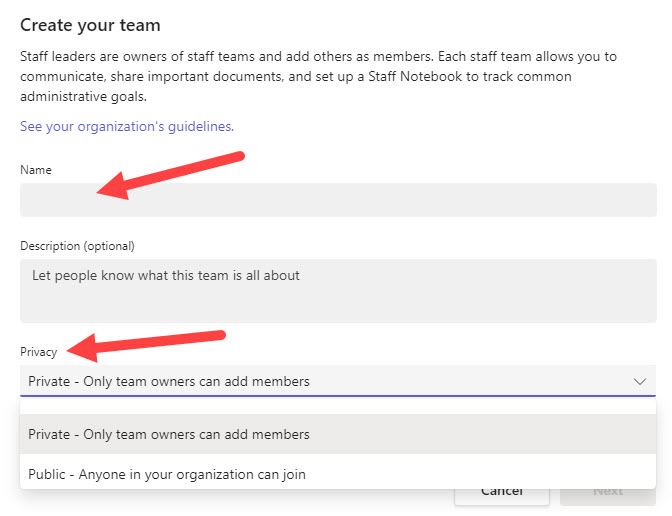
- Add individuals to your Team or skip (team members can still be added later):
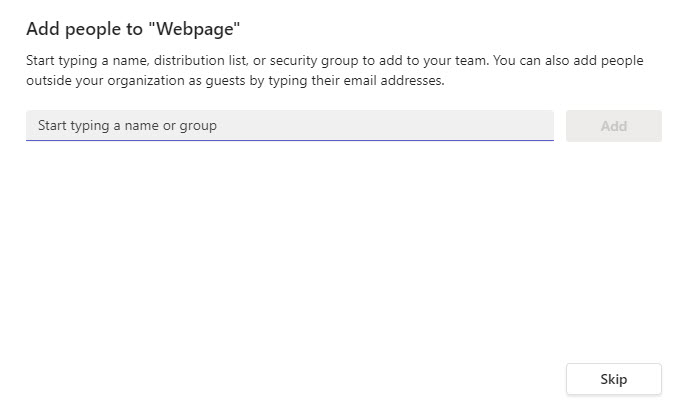
Accessing a SharePoint Online Folder in Teams
- First select the files option in the top menu, then select the Open in SharePoint link in the files menu bar: