oneColumn
Virtual Lab from PC and Mac
How to open and save a file within Virtual Lab from PC and Mac?
- Click File>Open
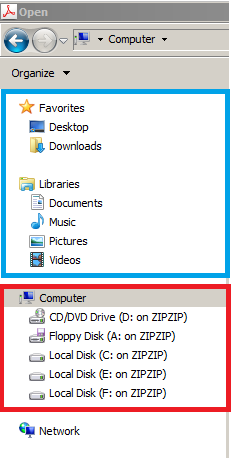
- Choose where you document is located according to the picture above.
(C:Drive will show up as C:(your computer name))
