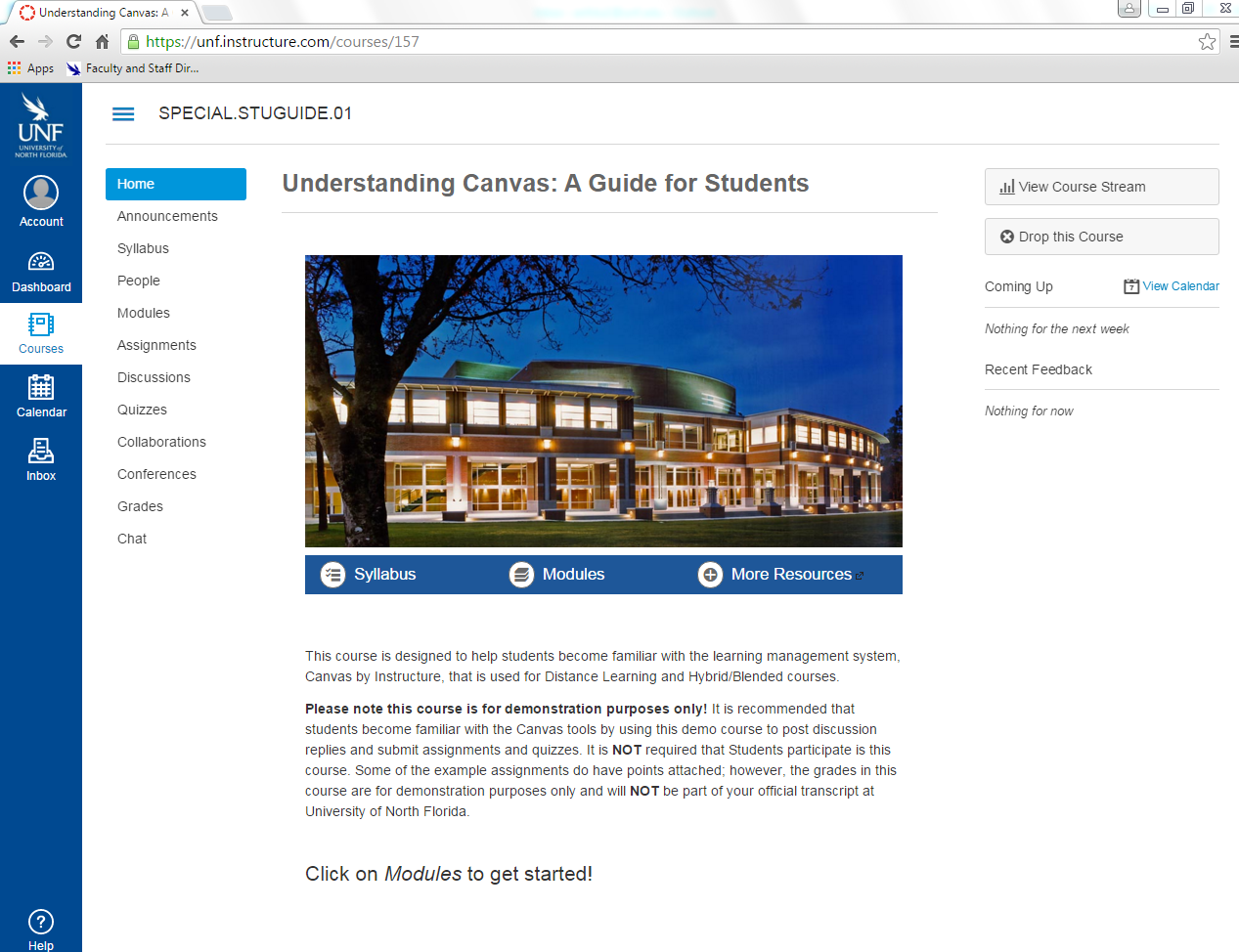twoColumn twoRight
Canvas Student Self-Enroll Training Course

Canvas Home | Canvas Student Support | Faculty Support | Self-Enroll Training Course
Getting Started
Use the link to enroll in the Understanding Canvas: A Guide for Students course
- At the login screen enter your user name or N# and password (user name and password will be the same used on the myWings login page)
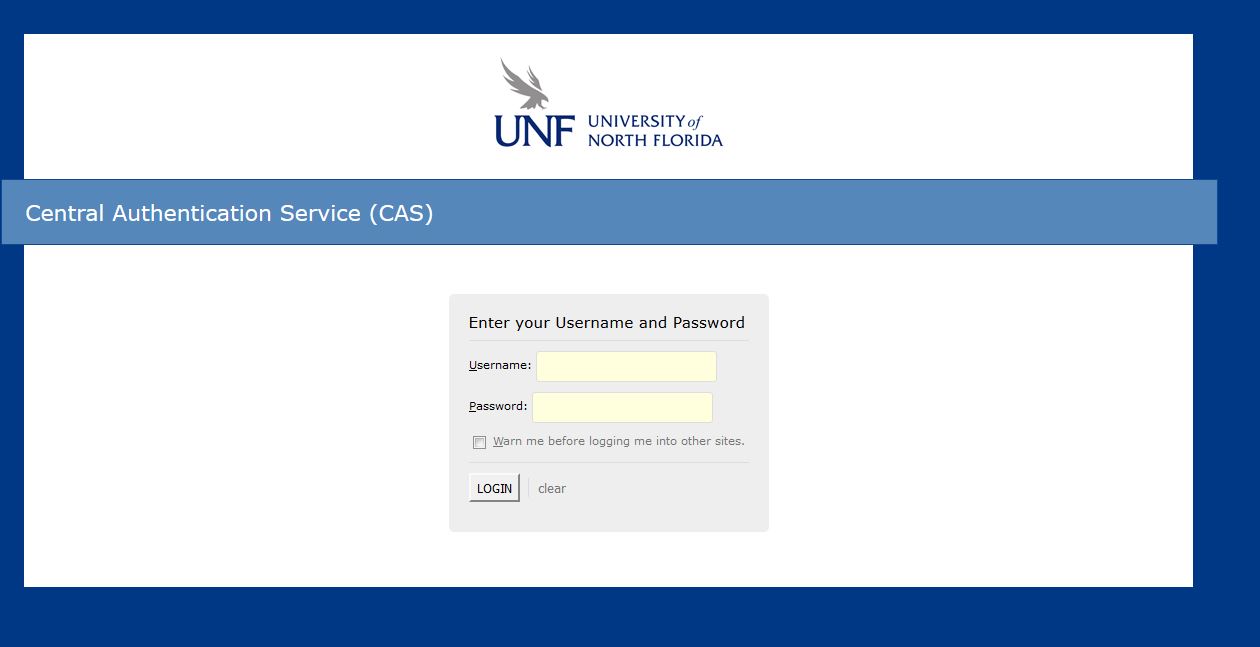
- After reviewing the Terms of Use, select the box and hit the blue submit button in the lower right hand corner
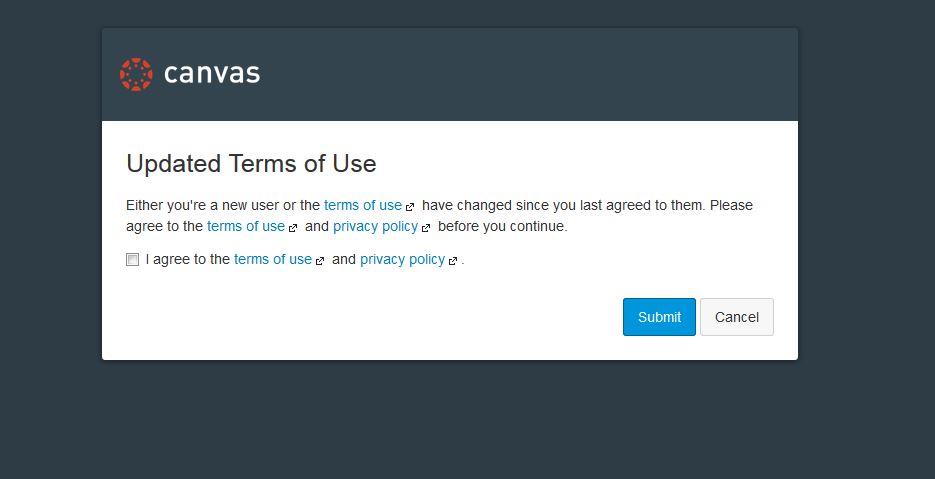
- After accepting the Terms of Use the screen opens to the 'You are enrolling in Understanding Canvas: A Guide for Students' page. To complete enrollment select the lone blue box on the right side titled 'Enroll in Course'
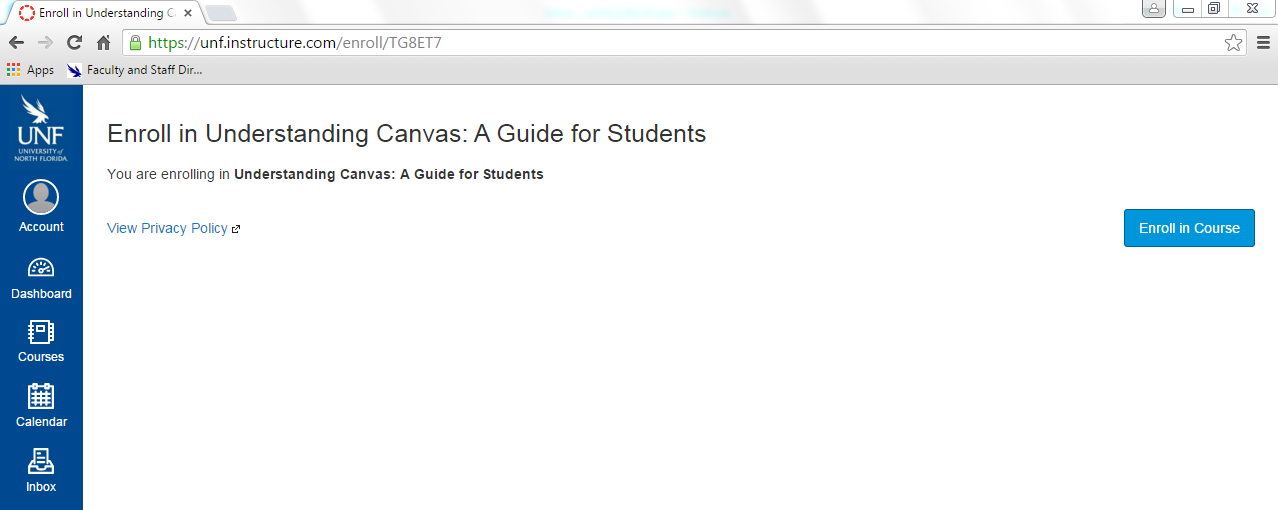
- The 'You have successfully enrolled in Understanding Canvas: A Guide for Students' page will appear. Select the lone blue box on the right side of the screen to go to the course.
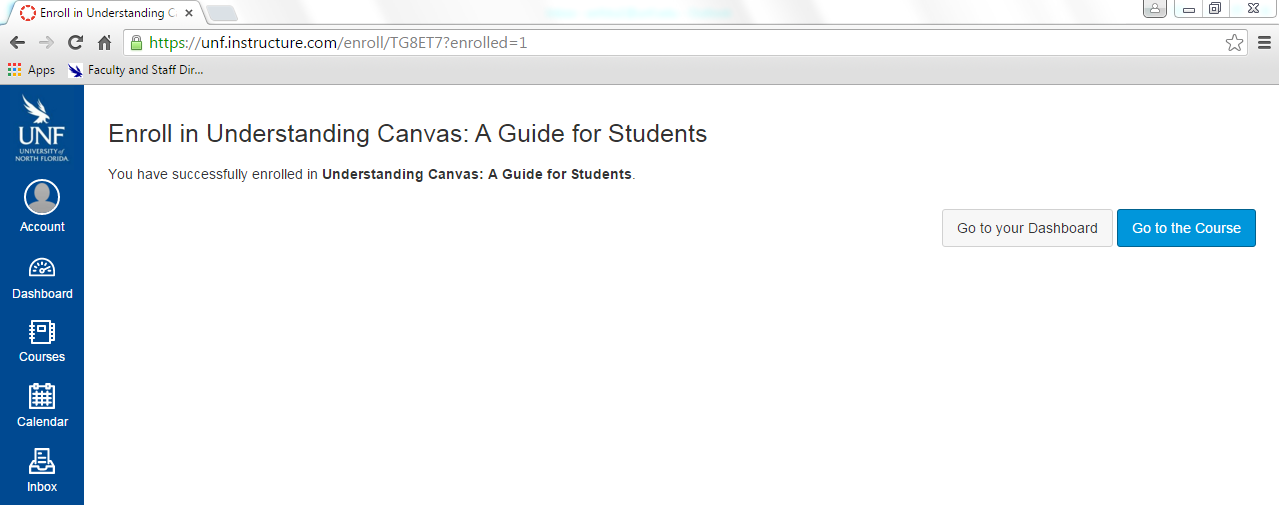
- The 'Understanding Canvas: A Guide for Students' home page will appear