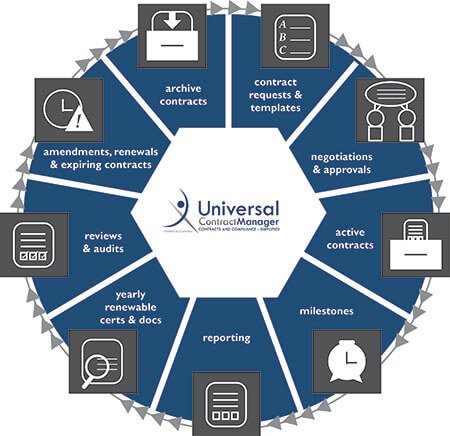iContracts
What is iContracts?
iContracts, Universal Contract Management (UCM) platform is the University's enterprise system and repository for contract routing, editing, and management for all contracts requiring execution.
Navigate to iContracts
Access to iContracts can be found through myWings by searching for iContracts (Contract Routing). The system will automatically authenticate with your myWings password.
Direct Entry Process
Please utilize the Direct Entry process guide when entering contracts.
Resources
- Delegations of Authority (authority to sign contracts as delegated by the President to certain position titles)
- iContracts Naming Conventions
- Notification Center
- Procedure for Determination of Independent Contractor or Employee Status
- Professional Service Form (Under $600)
- Standard Contracts (approved by the President and by the Office of General Counsel; should be used when possible)
- Terms Feature
- Workflow Stage Definitions
Quick Hits
A collection of short videos answering common questions is provided online by UCM Support.
- Change a Contract Name: updating an iContract title
- My Data is Missing: how to add back the Contract Intake Form
- Reassigning a Single Contract: change the Owner of a Contract
Reminders
- When entering a contract, please use the established naming convention: (Division)(space)-(space)(Document Title)(space)–(space)(Supplier Name). Refer to the iContracts Naming Conventions document above for additional information.
- DocuSign is used to electronically capture signatures on the final negotiated document. Procurement Services uses the point of contact email provided within the iContract container to send the document for signature to the supplier or will cc the point of contact email address provided so the supplier receives the executed document for their records. The ‘Owner’ of the iContract container also will receive a cc copy of the executed document via DocuSign or email from Procurement Services.
- When adding attachments, if the attachment is the primary document check the “Make This The Primary Document” checkbox in order to make the file a primary document. This will display the document within the Summary Container for easy access to the primary document.
- For purchases requiring a Purchase Order a requisition must be entered in Workday by the requestor once the contract has been routed through iContracts, is fully executed, and is in the completed stage.
Have Questions?
Email contracts@unf.edu for assistance.
For ADA purposes, alt text for iContract Life Cycle image: Universal Contract Manager continuous process chart with nine phases: contract requests and templates; negotiations and approvals; active contracts; milestones; reporting; yearly renewable certifications and documents; reviews and audits; amendments, renewals, and expiring contracts; and archive contracts.