Account (UNF ID) Password Information
This is the account that you will use to login to the UNF network, email, Canvas, myWings, etc. This account authenticates to UNFCSD domain and expires one year out from the date it was last changed.
A UNF password must be at least 15 characters, but no greater than 30 characters, in length. It should start with a letter and be followed by any combination of letters and numbers. It may include underscores, but it may not include any other special characters.
There are two ways to change/select your password.
1. Use MyWings to Change Your Password (for students or employees who may or may not already know their password)
Step 1: Go to MyWings and click on the "Can't Access Your Account?" link directly below the Login Button.
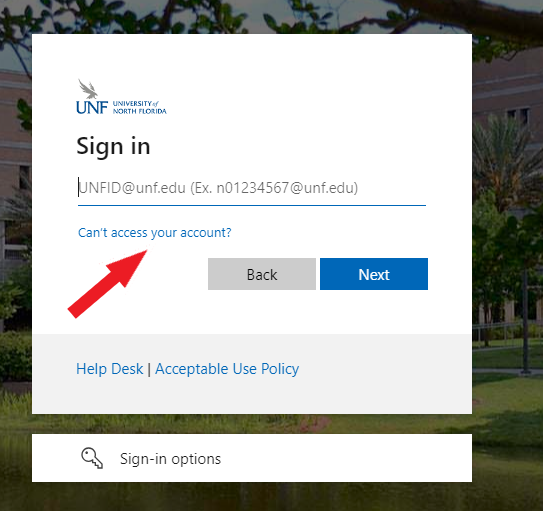
Step 2. Enter email or username and characters in the picture and click "Next".
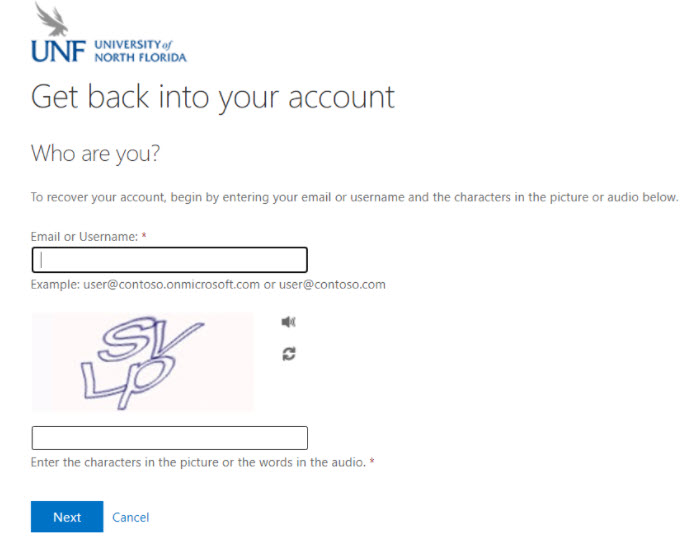
Step 3. Enter email or username and characters in the picture and click "Next".
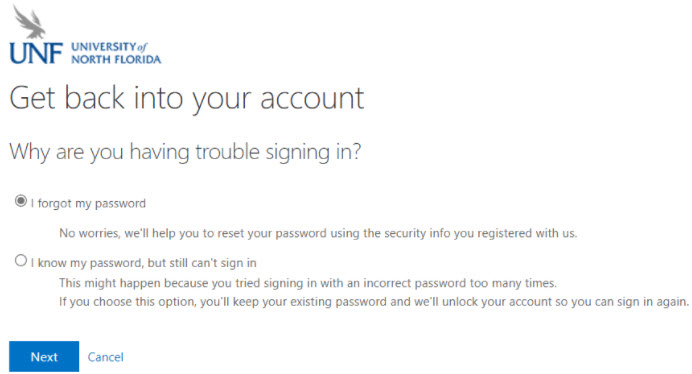
Step 4. Several methods will be presented to reset your password. Select a reset method and follow the prompts
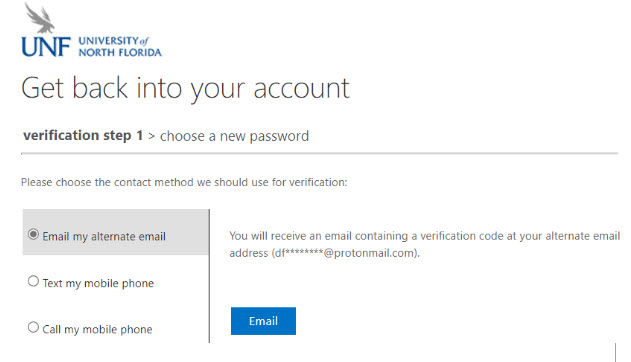
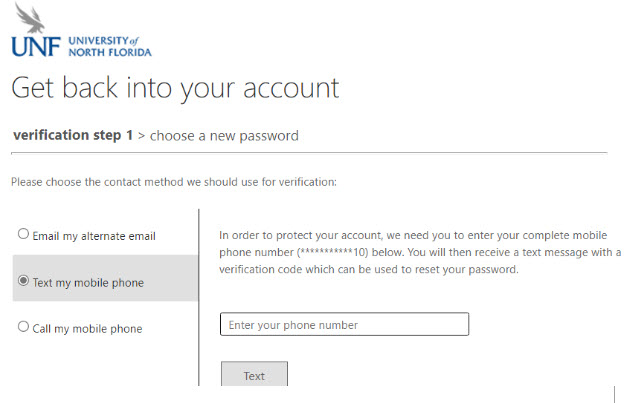
2. Use Windows to Change Your Password
For employees who know their password and just want to change it:To change your password, press the <Control>, <Alt>, <Delete> keys simultaneously. Click the "Change A Password" button on the the Windows Security window. Type in the old password once and the new password twice.
