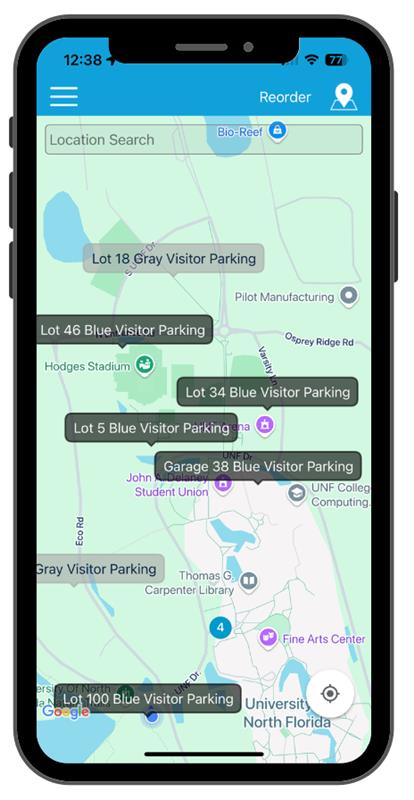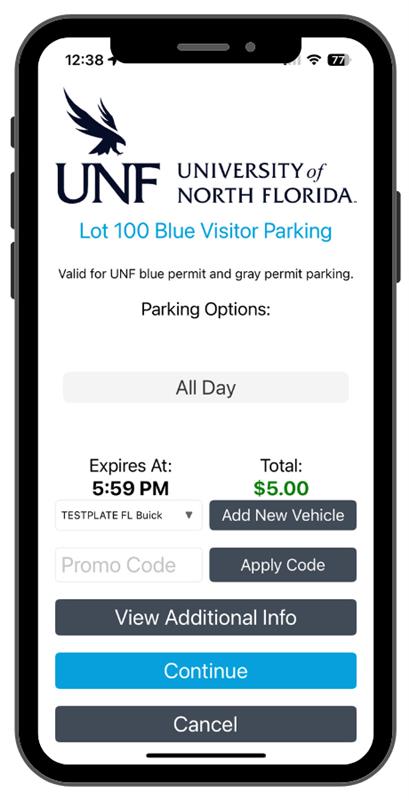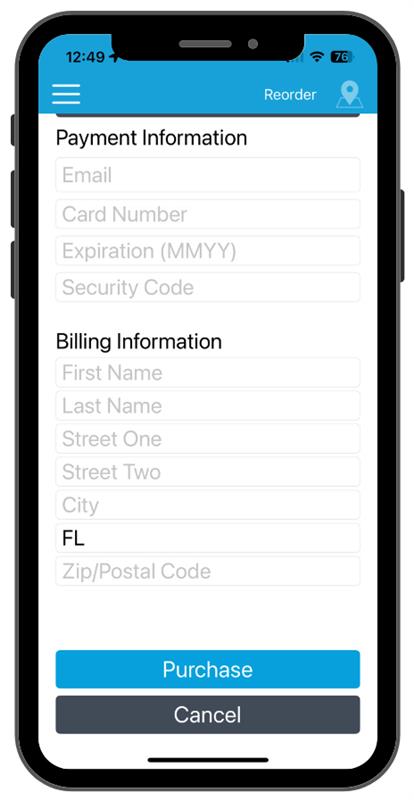AIMS Mobile Pay (AMP)
AIMS Mobile Pay (AMP) is UNF's platform for campus visitors to purchase a daily pass. AMP makes it easy to pay for parking right from your phone.
During the enforcement hours, most campus guests will need a daily visitor parking pass. For additional visitor information, please visit Parking for Visitors.
Fast guest checkout is available
- For one-time visitors, no app download or account creation is required to use aimsmobilepay.com.
App service available for repeat guests
- Download the AMP Park app to conveniently and securely store your information. Your vehicle and payment details will be saved to your account for future use. The AMP app also makes it easy to retrieve parking receipts.

| Type | Cost | Parking Location | Avoid Parking In |
|---|---|---|---|
| Blue | $5 | Inner core (Blue Lots) of campus | Spaces marked Reserved, Faculty/Staff and Housing |
| Gray | $2 | Perimeter (Gray Lots) of campus | Blue Lot spaces, spaces marked Reserved, Faculty/Staff and Housing |
The passes are valid only for the calendar day you purchased it, not for a 24-hour period from the time that it was purchased. A Consecutive Multi-day Permit is not available, you must purchase a visitor permit each day you park on campus.
Once you have purchased a daily visitor pass, it is non-refundable.
AIMS Mobile Pay/AMP Park FAQs
-
No cell phone? No problem! Purchase a daily visitor pass online
Visit aimsmobilepay.com from your PC or tablet. If you don't have a mobile device, we have PC workstations available for your convenience in the Parking Services lobby, Building 52. -
How to Use AIMS Mobile Pay
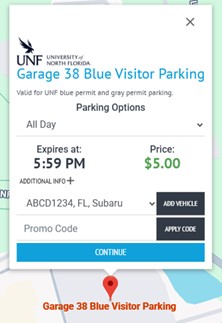
Visit aimsmobilepay.com to get started. The Location Search bar allows you to choose any UNF visitor parking lot. For example, you can search "UNF Lot 100" or "UNF Garage 38." Click on the desired lot and follow the prompts to enter your vehicle information
Once you select "Continue," you will be directed to the Overview screen. Enter your payment card information and select "Purchase" at the bottom. A confirmation will appear.
-
What is AIMS Mobile Pay/AMP Park?
AIMS Mobile pay is a pay-by-plate system available to UNF guests as a mobile app or online at aimsmobilepay.com. -
I would like information about AIMS Mobile Pay/AMP Park's data security
AIMS Mobile Pay operates within strict PCI compliance standards to ensure that guest data is secure. The AIMS company and AIMS Mobile Pay have been evaluated by the UNF Cybersecurity team. -
Can I use Apple Pay or Google Pay?
No; unfortunately, UNF Parking Services is not able to accept any payments through Apple or Google Pay. -
Can I select a default vehicle in AMP Park?
Yes! When logged into the tab, use the dropdown menu to navigate to the Vehicles page. Your default vehicle will have a blue star next to it. Tap the white star next to a different vehicle to set that vehicle as default. A confirmation will appear that says “Default Vehicle Updated.” -
How do I troubleshoot problems with the AMP Park app?
Here are some troubleshooting options: - Try logging out, force closing the app, and then re-opening and logging back in.
- Check for AMP Park updates in the Google Play or Apple Store.
- Connectivity problems can cause app problems. If you’re in a garage, try moving outside. If your cellular connectivity is poor, try connecting to UNF’s visitor wifi network.
- Purchase online here
-
Can I use AIMS Mobile Pay to activate a visitor validation or event validation?
No. If you are claiming a Department Visitor Validation or an Events Validation, you will need to use the unique link your event contact shared. Validations cannot be redeemed through AIMS Mobile Pay.