Teaching with AI
Back to AI Faculty Information Hub
Strategies for Teaching with AI | AI Use by Instructional Modality
We recognize the transformative potential of artificial intelligence in education. Our faculty members are exploring innovative ways to integrate AI tools into teaching, enhancing personalization, fostering creativity, and promoting deeper learning while addressing emerging challenges related to academic integrity and equity.
AI tools, particularly large language models like ChatGPT and Microsoft Copilot, offer new ways to support teaching and learning. The key is to integrate these tools purposefully, anchoring them in your course objectives while fostering critical thinking, ethical awareness, and digital literacy.
Here are effective strategies UNF faculty can use when incorporating AI in the classroom:
Strategies for Incorporating AI in the Classroom
-
Promote Critical Engagement, Not Passive Use
- Prompt students to critique AI outputs. Ask students to identify errors, biases, or limitations in AI-generated responses. This builds media literacy and analytical thinking.
- Have students compare multiple outputs from the same AI prompt and evaluate which is most useful or accurate.
- Use AI to spark debate—ask students whether they agree with an AI-generated claim and why.
-
Use AI as a Thinking Partner
- Encourage students to use AI to brainstorm topics, generate outlines, or draft initial ideas, followed by a revision process grounded in their own voice and insight.
- Let students explore alternative perspectives by asking the AI to simulate opposing arguments or summarize a viewpoint they’re unfamiliar with.
- Introduce "prompt journaling" as a reflective practice—students document their prompts, outputs, revisions, and what they learned from the process.
-
Design Assignments Around AI Use
- AI-inclusive assignments: Ask students to write a short essay with and without AI, then reflect on the difference.
- Transparency assignments: Require students to include an appendix that explains how AI was used, what was kept or changed, and why.
- Prompt engineering challenges: Invite students to refine and test prompts for specific academic tasks, learning how word choice impacts AI responses.
-
Develop AI Literacy Across Disciplines
- Incorporate AI as a tool for disciplinary practices, such as:
- AI-generated data visualizations in business or STEM fields.
- AI-assisted code debugging in computer science.
- AI-facilitated translation and summarization in language courses.
- Discuss the limitations and risks of AI in your field—accuracy, copyright, bias, privacy, or misinformation.
- Incorporate AI as a tool for disciplinary practices, such as:
-
Scaffold Learning with AI
- Introduce AI tools gradually, starting with guided demos or low-stakes tasks.
- Set clear expectations and parameters for when AI can and cannot be used.
- Provide structured templates or rubrics for AI use to ensure thoughtful engagement and prevent overreliance.
Using Bloom’s Taxonomy to Guide AI Use in the Classroom
As faculty consider GenAI's role in student learning, it's important to reassess cognitive goals. Oregon State University’s update of Bloom’s Taxonomy Revisited provides a useful framework for this process.
Why This Matters
Bloom’s Taxonomy provides a hierarchy of cognitive skills—from Remember to Create—that educators use to design activities and assessments. OSU’s update helps faculty reflect on how those skills are evolving in the age of AI:
- Remember & Understand: GenAI excels at retrieving and summarizing information, but faculty should emphasize human internalization—ensuring factual recall and bias recognition remain student-driven.
- Apply & Analyze: AI can assist with data manipulation, coding feedback, or visualizations, but students should guide decision-making and interpret results using personal insights and disciplinary context.
- Evaluate & Create: These higher-order tasks rely heavily on human judgment, creativity, contextual awareness, and ethical reasoning—skills where AI supports but doesn’t replace human capacity.
How to Use It
- Audit student tasks & assessments: Align each activity with its intended Bloom’s level and ask whether GenAI should support, supplement, or be restricted for that task.
- Focus on human strengths: Rebalance assignments to highlight reflection, ethical judgment, originality, and context-sensitive reasoning—areas AI cannot fully emulate.
- Embed intentional prompts: For example, have students compare AI-generated outputs and evaluate their effectiveness, supporting critical thinking and alignment with learning objectives.
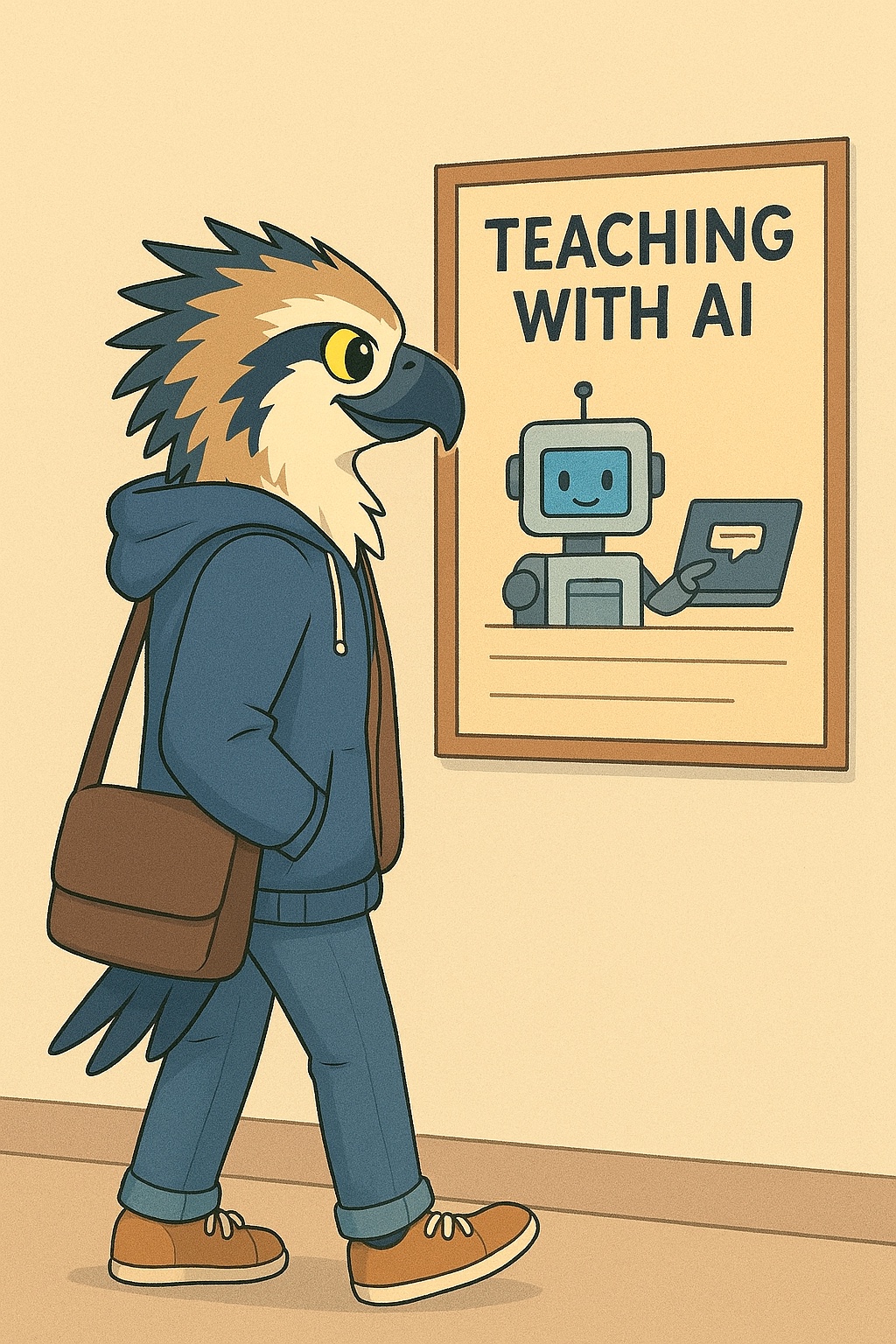
Next Steps
When designing or revising assignments:
- Map the task to a Bloom’s level.
- Decide GenAI’s role: support, supplement, or restrict.
- Include reflection prompts to maintain student accountability.
Reinforce Ethics and Academic Integrity
- Explicitly discuss your AI syllabus policy and acceptable uses in your course.
- Use AI ethics case studies or readings to foster class discussion on fairness, authorship, and intellectual property.
- Encourage students to see AI as a collaborator, not a replacement for their own thinking.
Resources
Integrating AI tools into teaching looks different depending on how your course is delivered. Whether you're teaching online, hybrid, or face-to-face, there are practical ways to leverage AI to support student learning while maintaining engagement and academic integrity.
Online Courses
Online learning environments provide a flexible space where AI tools can streamline instruction, feedback, and communication.
- Content generation: Use generative AI to help create engaging discussion prompts, weekly summaries, or quizzes.
- Asynchronous feedback: Tools like Microsoft Copilot can help you offer more personalized feedback by generating draft responses, which you can edit and refine.
- Self-paced learning support: AI-driven tutors and writing assistants can provide real-time scaffolding for students working independently.
- Instructor presence: Use AI to help script or storyboard instructional videos, freeing up time for more direct student engagement in discussion boards or office hours.
Hybrid Courses
In hybrid or HyFlex environments, AI can support both in-person and online learners in equitable and creative ways.
- Interactive preparation: Use AI tools to generate multiple versions of class materials (summaries, visual explanations, examples) for different learning preferences.
- Collaborative assignments: Design group work where students compare AI-assisted and human-generated ideas, then reflect in mixed online/in-person discussions.
- Flipped classroom: AI can help students generate questions or reflections on readings before class, creating deeper in-person engagement.
Face-to-Face Courses
Even in traditional classroom settings, AI tools can be powerful extensions of instruction when used intentionally.
- Real-time brainstorming: Use AI during class as a demonstration tool to generate thesis statements, solve problems, or compare arguments.
- Interactive writing sessions: Have students bring laptops to class to co-write with AI, followed by peer review to evaluate content quality and accuracy.
- AI as peer feedback: Provide AI-generated critiques of sample student work, then discuss the strengths and limitations as a class.
- Low-tech integration: Even without screen time, students can analyze printed AI-generated texts, helping them think critically about credibility and coherence.
AI tools are flexible enough to meet the needs of different modalities, but successful integration depends on thoughtful planning. Faculty should consider when AI enhances learning and when it might distract or diminish authentic engagement.


