About Canvas
What is Canvas?
Canvas is a user-friendly Learning Management System (LMS) adopted by UNF in 2016. A cloud-native system, its clean layout allows instructors to set up course content and tools efficiently, while students easily navigate course sites and submit work. Canvas connects digital tools and resources that instructors use into one simple place with strong mobile capabilities for both students and faculty.
Canvas is managed at UNF by the Learning Management System (LMS) Team. This team consists of representatives from Information Technology Services (ITS), the Center for Instruction & Research Technology (CIRT), and the Registrar's Office who meet regularly and jointly make strategic and operational decisions regarding the Canvas. ITS provides integration, development, and technical support for the system, and CIRT serves as the functional and operational owner of the application. The LMS Team is responsible for ensuring that Canvas meets the needs of the campus community, particularly in regards to supporting teaching and learning, and so regularly provides reports to, seeks input from, and vets proposed changes through the Faculty Association's Campus Technology Committee (CTC) and the University's Distance Learning Committee (DLC).
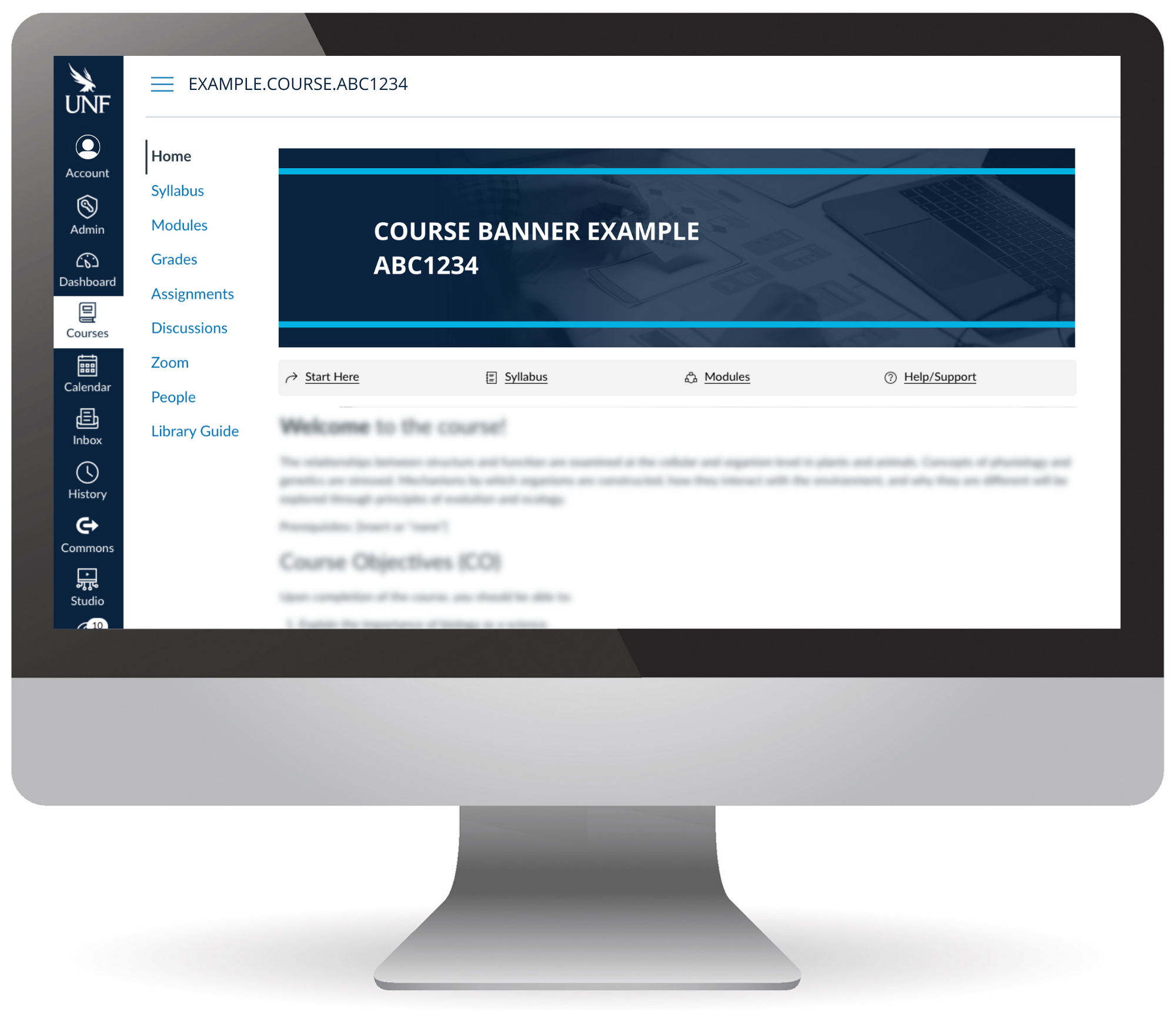
Policies
To assist the University in maintaining compliance with applicable policy, procedures, and law, this set of policies address important considerations in the use of a Learning Management System (LMS) at the University of North Florida. The University administers the LMS to ensure optimal performance, manage user accounts, and safeguard user privacy and data. Access to the LMS is restricted to current employees, active students, community partners, and other individuals with a documented need to access the system, all of whom are subject to these policies. All LMS users must adhere to the University’s Network Acceptable Use policy and safeguard student information from inappropriate disclosure in accordance with state and federal rules and regulations.
Use of the LMS | Course Sites | Course Content | External Users | Integrations | Data Retention | Access to Course Materials| Accreditation, Assessment, and Grade Resolution | Chair Course Observation | Canvas Data and Academic Integrity
Use of the LMS
The primary use of the LMS is the delivery of academic instruction. The LMS may also be used for the following University-affiliated activities:
- Course content development for a future academic schedule course.
- To provide resources and facilitate communication with students enrolled in an official academic program or degree.
- Professional and continuing education in academic colleges.
- Faculty Development training courses and resources.
The LMS should not be used for the following activities:
- Collection of research data.
- Document repository.
- Staff and student training.
Use cases not described above may be presented to the LMS Team for consideration.
Course Sites
Individual LMS course shells are created for each course section (CRN) on the University’s official course schedule in the Student Information System.
- Instructors of record and registered students are automatically enrolled in term-based courses.
- Course sections that are cross-listed in the course schedule are combined into a single LMS shell at creation with merged enrollment.
- Instructors must take additional steps to ensure student privacy when combining course sections not cross-listed on the course schedule.
- Non-registered active UNF students cannot be added to term-based courses unless there is a valid and documented educational need. Other users who are added to courses, such as course designers and teaching assistants, should be assigned the LMS role with the fewest privileges needed to complete their tasks.
Course Content
- Delivery and access to materials in the LMS must adhere to guidelines set forth in the University's Digital Copyright and DMCA Policy.
- Course materials posted in the LMS should be accessible at time of publication. The University has identified the Web Content Accessibility Guidelines (WCAG) 2.1 as its standard for web content accessibility and provides tools and services to assist instructors.
- Course sites have a file storage limit of 1GB, and individual file uploads are limited to 500 MB.
- The ownership of instructional materials developed by faculty and posted in the LMS is governed by the UNF-UFF Collective Bargaining Agreement.
- Course site access can only be given to another instructor under two circumstances:
- With written consent of the instructor of record.
- By written request of the department chair when needed to ensure continuity of instruction, in the event a faculty member is unable to complete instruction for a course.
- Instructors who separate from the University may export their course content according to the policies established by Academic Affairs.
External Users
Course instructors may provision external user accounts for community partners or other individuals with a valid academic need to access a course site and acknowledgment of appropriate FERPA guidance.
- Access is temporary and expires automatically.
- External Users are required to use multifactor authentication.
- UNF emails cannot be used for external accounts.
Integrations
Learning Tools Interoperability (LTI) is an integration standard for third party tools integrated into the LMS. LTI integrations must be reviewed and approved through the University’s Data Cookbook prior to installation to ensure compliance with data privacy and security practices. Integration requests should be submitted well in advance to allow adequate time for review.
Data Retention
Student activity in the LMS is considered an educational record and should be retained in accordance with the University’s record retention policy. The LMS is not the system of record for final course grades. Final course grades must be entered and stored in the University’s Student Information System (Banner).
Term-based courses, including all content and records of student activity, are retained for five years after the end of the term in which the course section was offered. User accounts and associated data are deleted from the LMS when the user is no longer an active student or employee and no longer associated with any term-based courses in the LMS.
These policies do not cover independent use of any LMS which is not supported as the official University LMS, nor external tools not managed by the University that instructors might deploy to supplement their courses (LTIs, apps, external blogs, homework platforms, e-packs, etcetera).
Access to Course Materials
Individual Canvas course shells are created automatically for each course section (CRN) on the University’s official course schedule with access granted to the instructor of record. As articulated in the CBA, faculty retain control and ownership of their instructional materials within Canvas course shells.
To ensure continuity of instruction, in the event a faculty member is unable to complete instruction for a course, the University will provide the chair or designee with access to the faculty member’s Canvas course shells for the duration of the incomplete semester.
The University may also grant temporary access to courses for which the instructor of record is no longer employed by the University specifically for the purpose of reviewing student assignment grades in order to resolve an Incomplete grade or pulling artifacts for accreditation reports/visits.
Accreditation, Assessment, and Grade Resolution
Access to Canvas courses can be requested for the following purposes: extracting assessment artifacts, gathering accreditation data, or resolving grade disputes. Access will be granted only if the instructor of record is no longer employed at the University of North Florida.
Requests must be submitted by the department chair, who may designate another faculty or staff member to have access for data extraction purposes. Access granted is strictly for data extraction, and course content may not be reused or shared in any other course. To submit a request, please complete the Course Access Request Form.
Chair Course Observation
Per Article 18.2 of the UNF-UFF Collective Bargaining Agreement, chairs and supervisors may request access to Canvas course shells for the purpose of conducting course observations. When an observation is requested, the chair or supervisor must collaborate with the faculty member to schedule the observation within two weeks. If a mutally agreed-upon date is not reached within that timeframe, the chair or supervisor may determine the observation date and notify the faculty member accordingly.
Observation access must be requested using the designated form and is limited to the academic term in which the course is being taught. To submit a request, please complete the Canvas Course Observation Request for Chairs Form.
Canvas Data and Academic Integrity
The Canvas learning management system was designed to support teaching and learning and does not provide precise tools for detecting academic integrity violations. Each tool has a different frequency for updating its analytics, making them useful for reviewing patterns of access across several days or weeks but not for definitively showing the most recent activity.
Types of Data
| Name | Purpose | Access |
|---|---|---|
Quiz logs show the status of student quizzes in a course. This feature is designed to help instructors investigate problems that a student may have in the quiz and gain insight into their quiz questions. Quiz logs are not intended to validate academic integrity or identify cheating for a quiz. |
Course Instructors |
|
| New Analytics | New Analytics provides interactive graphs and tables that allow instructors and students to track data related to course grades, activity, and communication. Instructors can track student grades, submission status, weekly course activity, and individual student participation. |
Course Instructors |
| Page Views | Page view data can be used as a good approximation to student activity and not an absolute metric. This data is most valuable when seeking to understand if activity did occur, and as a means of comparison across students within a course or when viewing trends week to week. Mobile page view data is based on device settings and network connection and may vary from the time the page views actually occurred. Additionally, when quiz questions include links to course files, such as images or documents, the page view report will show students viewing a page outside the quiz while taking the test. The activity log data lacks the precision needed to accurately reflect specific behaviors within a set timeframe. Page view data should not be used in isolation to assess academic integrity. |
Canvas Administrators |
How can CIRT Help?
CIRT staff can meet individually with instructors of record to show them how to access Canvas data tools available to the Teacher role and to provide information about their use. CIRT staff cannot correlate data, investigate academic misconduct, or provide interpretations of LMS activity. Page View data encompasses all of a student's interactions within the LMS, extending beyond individual courses, which raises concerns about privacy.
There are no perfect solutions to eliminate academic misconduct in either physical or digital classrooms, however CIRT can advise on effective practices in test authoring and delivery to guard against collaboration or the use of unauthorized resources for high stakes testing. For campus-based courses, administering tests in person reduces risk. Lockdown Browser can be used in computer labs and on students’ personal laptops to provide additional security. Distance Learning courses have access to specialized online proctoring tools, such as Honorlock and Respondus Monitor, to enhance test security.
Requests for Canvas Data
Canvas Page View data is only available to the system administrators and is not provided to instructors. That data may be provided to the Dean of Students or other authorities conducting an inquiry. Visit the DOS faculty Academic Misconduct page for more information.
Questions may be directed to the Assistant Vice-President of Digital Learning at deb.miller@unf.edu.
