oneColumn
Scholarship Match Tool
Scholarship Universe is a tool that matches you both to internal scholarships offered by UNF and external scholarships from non-UNF organizations.
The best part: No application is needed for most internal scholarships!
- You'll be automatically matched to potential awards based on your major, GPA, and other information UNF already knows. If you are awarded a non-application scholarship, we'll email your UNF account.
- To qualify for as many scholarship opportunities as possible, you can answer additional questions.
How do I view Matches and Partial Matches requiring an application?
- Log in to Scholarship Universe and click the Scholarships link on the left. Your matches will appear on the first tab.
- Click the “Apply” button to begin.
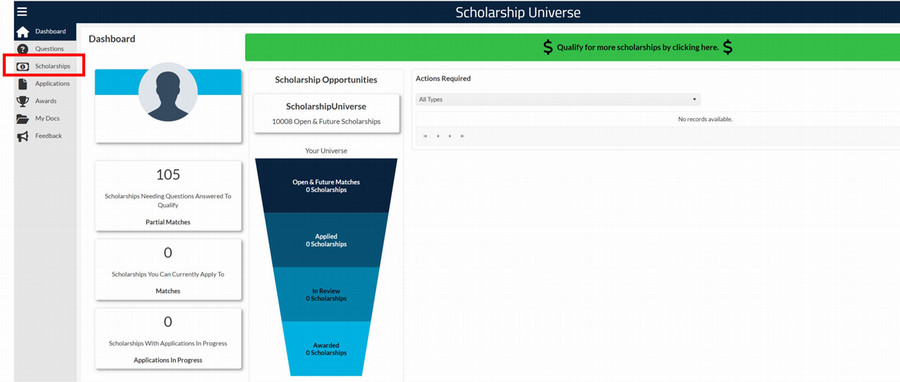
How do I view scholarships offered by UNF?
- In Scholarship Universe, you can only view internal scholarships that require an application and non-application internal scholarships that you have been
- Many colleges and departments have listed their scholarships on their websites.
- Admissions scholarships offered through Enrollment Services are listed at https://www.unf.edu/scholarships/programs.html.
How do I qualify for the most possible scholarships?
- The more scholarship matching questions you answer in Scholarship Universe, the more scholarships you may match to. Be sure to visit Scholarship Universe on a regular basis to keep your question bank up to date!
- Questions that relate directly to internal UNF awards end in “(UNF)”, so try to answer these first for the best matching outcome.
How do I log in to Scholarship Universe?
- If you have not yet set up your myWings and/or UNF email account, please see https://www.unf.edu/admissions/tech.html for step-by-step instructions.
- Log in to https://unf.scholarshipuniverse.com using your UNF credentials (the same information used to log in to myWings).
- Start answering matching questions by clicking on the bright green banner at the top or “Questions” on the left side.
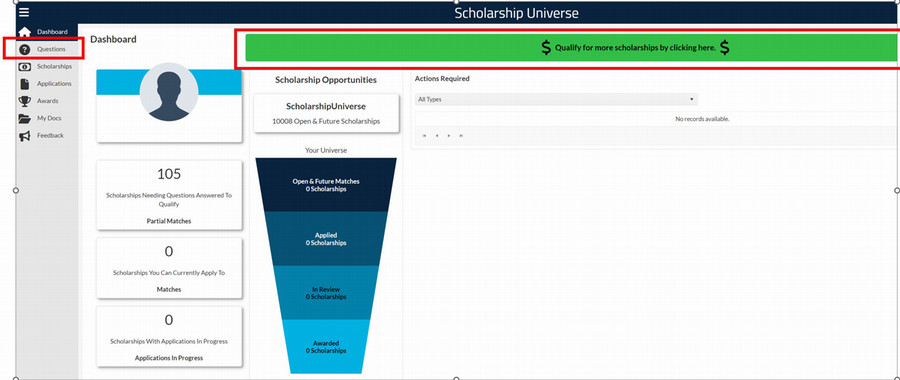
Have more questions about Scholarship Universe?
Check out the FAQ section at the bottom of the page at https://www.unf.edu/scholarships/faq.html#.
