Banner 9 Administrative Pages
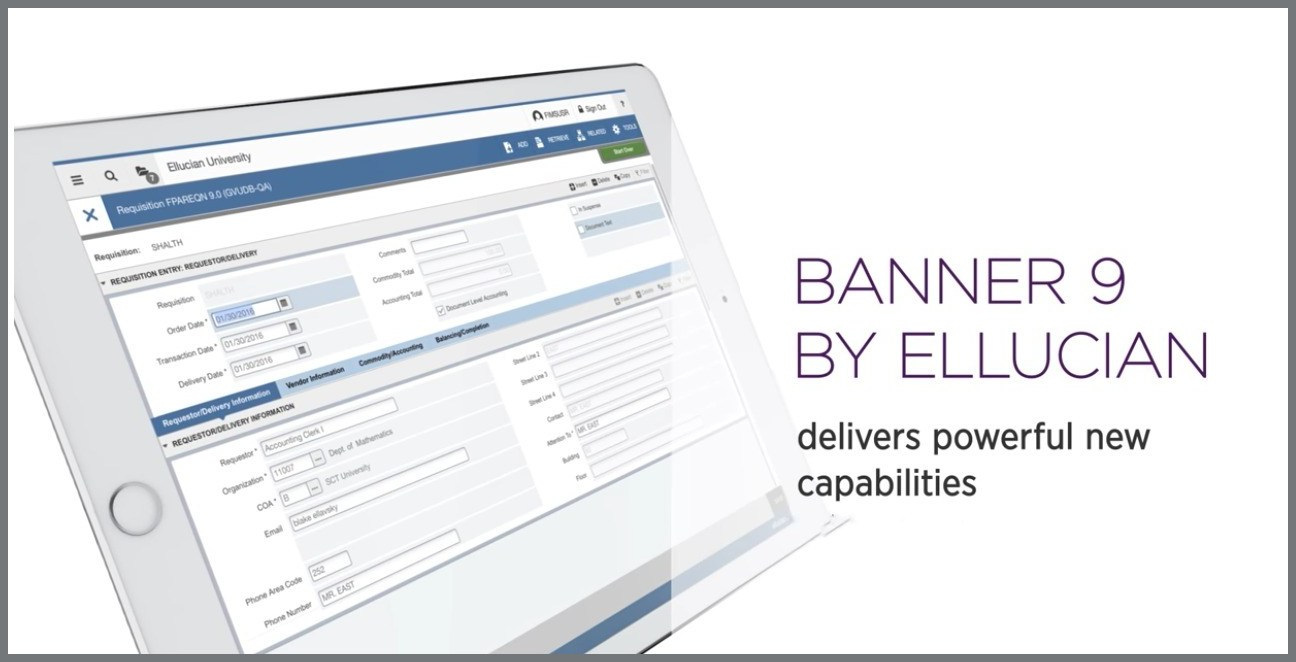
Banner Administrative Pages (BAP) offers several ways to search, works with multiple web browsers, and is single sign on.
What web browsers should I use for Banner 9 Admin Pages?
The recommended browsers are Chrome and Firefox (on Windows) and Safari (on Mac). Chrome can be installed via UNF's Software Center. Microsoft Edge and Internet Explorer are not recommended.
How do I access Banner 9 Admin Pages?
On campus:
Login to myWings and select the "Banner Admin Pages" grey tile. This launches the application for you.

Off Campus:
From off-campus, you will need to use UNF's VPN solution. Review the instructions for connecting. When you connect, select the option in the drop-down that reads "Travel." VPN stands for virtual private network and is a method of connecting to UNF's network by way of the Internet in a secure manner.
Banner 9 Administrative Pages Training
Faculty and staff may register for training classes titled "Banner 9 Administrative Pages", using CPDT's registration link in myWings.
