twoColumn twoRight
Surface Hub Help Guide
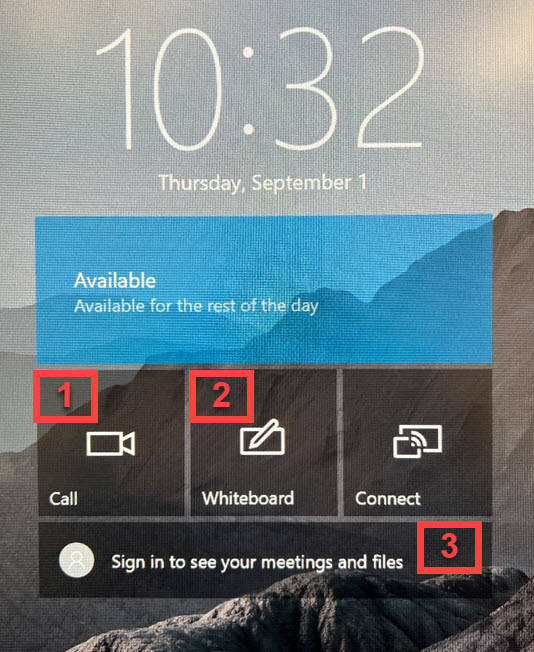 START SCREEN MENU
START SCREEN MENU
- Call button to start a new Teams Call
- Whiteboard button to jump to whiteboard
- Sign in to access your files and calendar
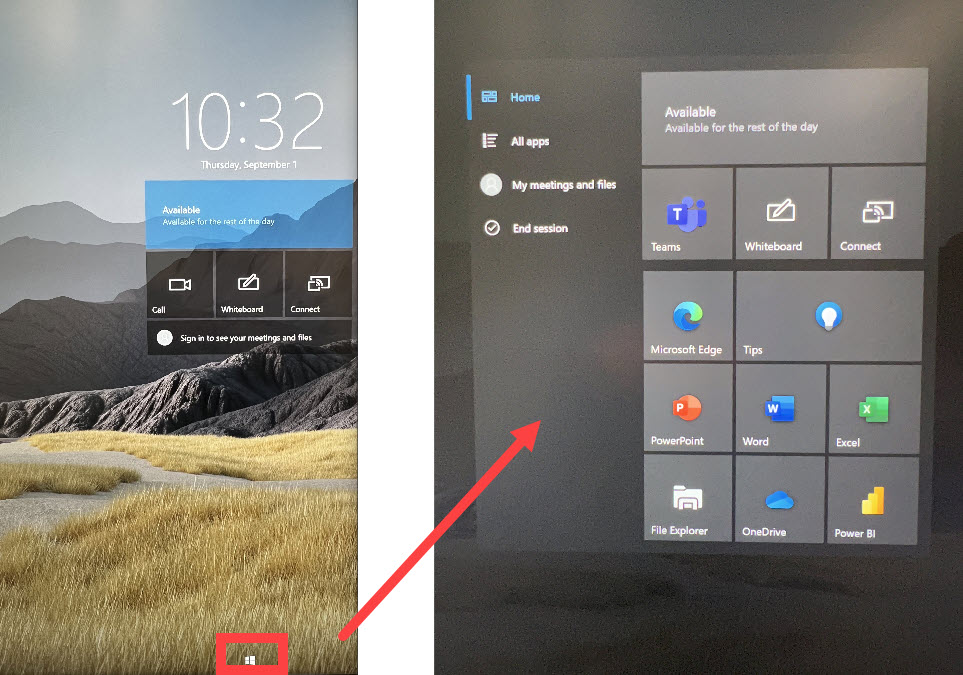 START BUTTON
START BUTTON
At the bottom center of the Start Screen you can find the Start Button. Selecting the Start Button will automatically launch you to the start menu on the Surface Hub.
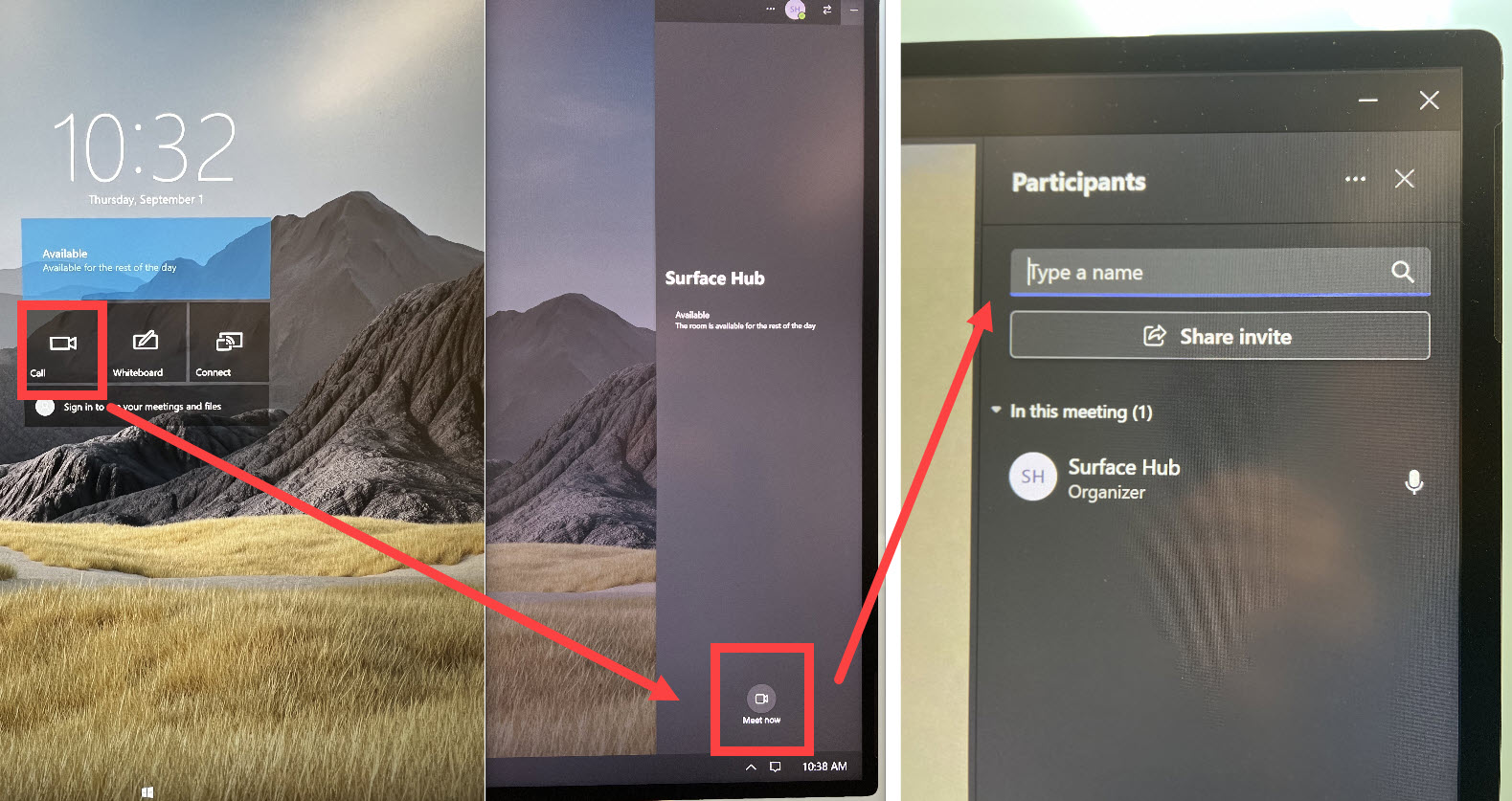 START A TEAMS MEETING
START A TEAMS MEETING
The Call button on the Home screen will launch Teams. Select Meet Now to start then add people in your organization to the meeting to begin.
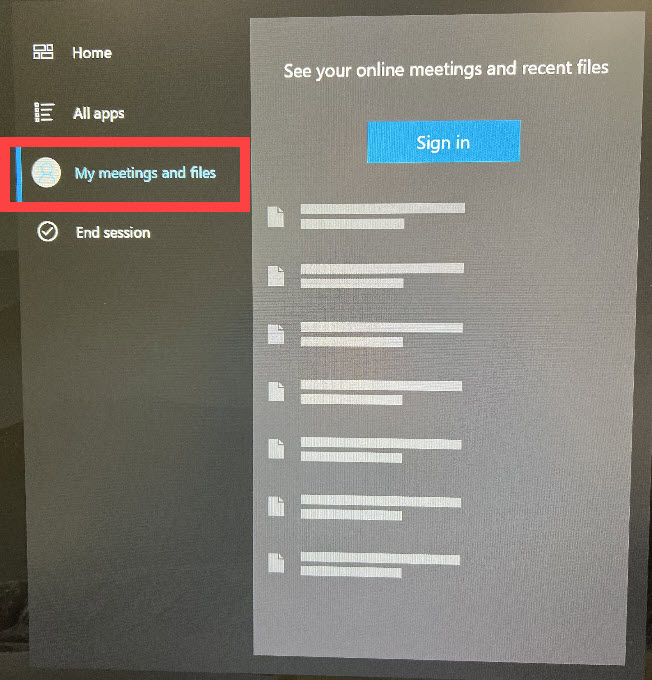 MY MEETINGS & FILES
MY MEETINGS & FILES
Under My Meetings and Files, sign into the Hub with your account to access recent files from OneDrive, Outlook calendar, and Office365 apps.
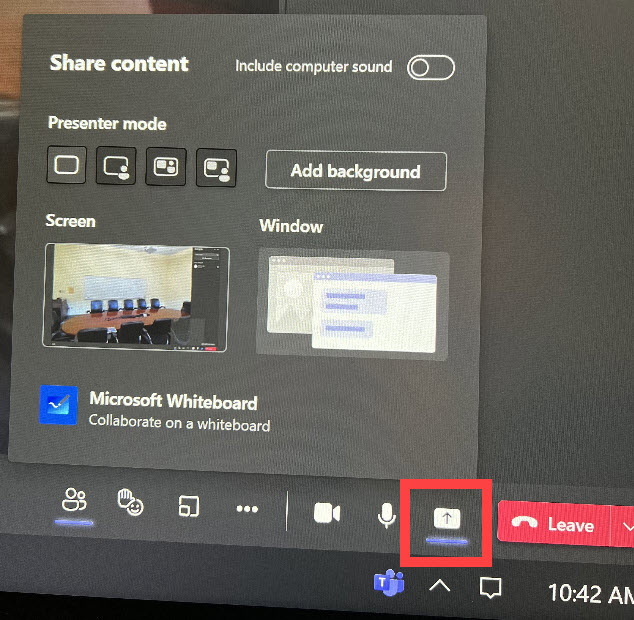 WHITEBOARD
WHITEBOARD
The Whiteboard icon on the Hub home screen will launch Microsoft Whiteboard. You’ll be able to utilize all the Whiteboard tools for your meetings in person or on a Teams call. To start the Whiteboard in Teams select the up arrow in the bottom right tray.

