Email Advanced Threat Protection (ATP)
UNF has enabled Office 365 Advanced Threat Protection (ATP) for UNF email (Outlook), OneDrive, Teams, and Office 365 linked Office applications (Word, Excel, PowerPoint). This feature protects all links and attachments found in email messages, OneDrive files, Teams messages, and other Office 365 linked Office applications. All links and attachments that are opened in any Office 365 application are scanned by Office 365 protection services to check for security issues. If an attachment or link is found to be unsafe, the user will be alerted with an interface describing the issue. If encountered, please close the attachment or web page immediately and continue on with your day knowing you were protected! If you feel like this website has been categorized by mistake, please email ITSecurity@unf.edu and we will investigate. Using the "continue anyway" link is never recommended without the explicit direction of a member of the UNF IT Security team.
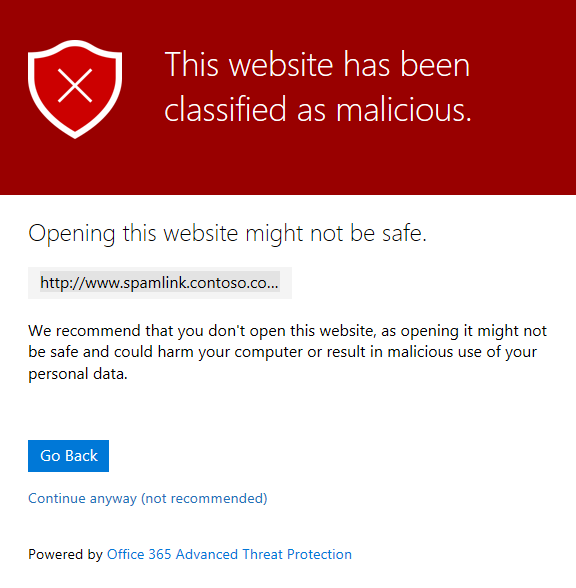
Safe Links
When a message contains a clickable image or text, the original address of the link will be replaced with a "safe link". Safe links always contain the domain name "safelinks.protection.outlook.com/".
![]()
Safe links will show you the original URL when you mouse over the link. Emails shown in plain text mode will show the full "safe link".
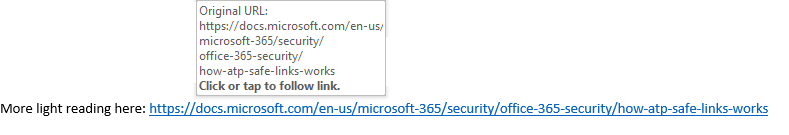
Safe Attachments
When a message contains one or more attachments, the message will be delivered and ATP will begin scanning the attachments. You can read the message body immediately, but the attachments won't be completely available until the scan is complete. You may, however, preview attachments deemed "safe" before scanning is complete.
If you open a message immediately after it appears in your Inbox, you might see the attachments listed as being scanned, as shown below. Opening the "ATP Scan In Progress" attachment shows a message that explains the attachment sent to you is still being scanned. Scans are usually completed in under 2 minutes, but could take longer for large attachments.
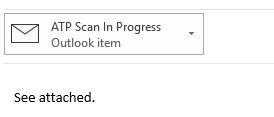
With the ATP Safe Attachments feature, the email attachment is opened and tested in a virtual environment before you receive it. If the attachment is determined to be malicious, you will see the attachment listed as unsafe, as shown below. If the attachment is safe, it will open as expected when you click on it.
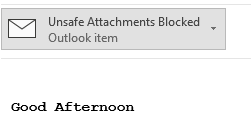
After clicking on the blocked attachment, you will see more details.
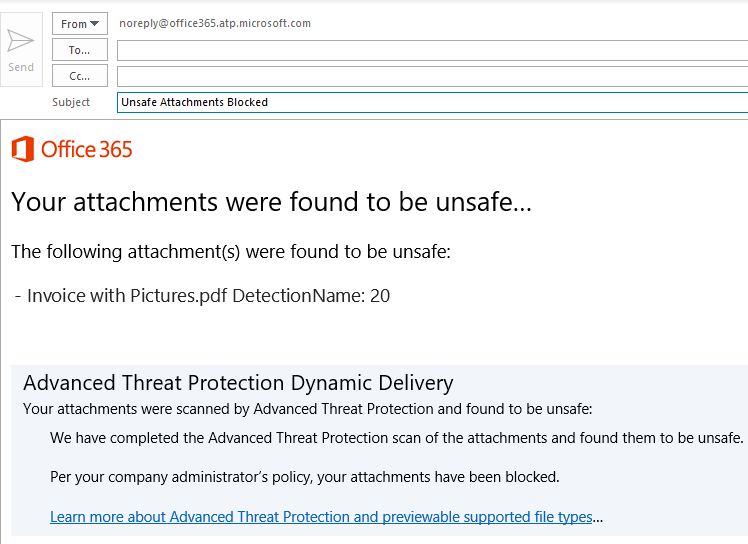
If you have any questions, please email ITSecurity@unf.edu
