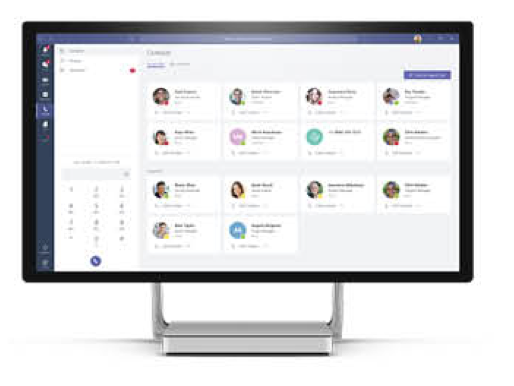
One place for conversations, meetings, and calls
Chat privately one-on-one or have instant group conversations. Join meetings with HD audio and video, all in one place, instead of multiple apps.
In partnership with Microsoft Education, UNF is hosted a live, instructor led training session for faculty and staff on Microsoft Teams. In this course instructor, Charity Nix, demonstrated how to use the Teams Planners and Tasks features to communicate, collaborate, and instruct.
Live demonstration on how to streamline your task management by using the Teams Planner and Tasks features to organize, collaborate, and instruct.
Live Q&A session where participants asked questions and a Microsoft Education team member walked them through it. An opportunity to get new ideas and see solutions in action.
Visit the Microsoft Teams home page to learn more about the time saving features of Teams.