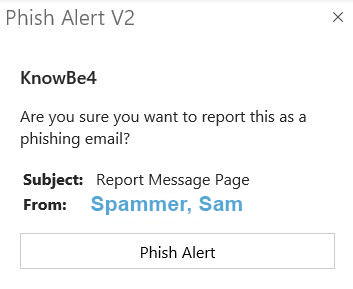Phish Alert Report Feature in Outlook
Students, faculty and staff now have access to a Phish Alert feature in Outlook to assist in protection against phishing attacks. Users can report malicious emails to Microsoft, helping to fight security threats. If a suspicious message appears to come from a valid UNF email address, email IT Security a copy of the header data as well as a copy of the email itself. If assistance is needed in gathering that information, contact the ITS Help Desk. The Phish Alert feature is replacing the previous Outlook feature "Report Message."
Along with the feature, if a suspicious message does appear to come from a valid UNF email address, please send IT Security a copy of the header data as well as a copy of the email itself. If you need assistance gathering that information, you can contact the Help Desk by phone at 904-620-4357 or by email at helpdesk@unf.edu.
How to use the Phish Alert Report feature in outlook
Examples
Below are samples of the what the Report Message feature will look like.
Report Message on Outlook: